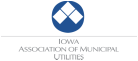With the FAQ format, you can break down your message into chunks of information that people can more easily process. What’s more, the format allows your audience to scan the document to find the question(s) that they have instead of hunting through the entire document to find the information that they need answered.
Here are a few tips for the FAQ format:
- Bold the question so it stands out on the page.
- Put the question in first-person. For example: How will this rate increase affect me?
- Limit the answer to one paragraph (not too long). If the paragraph is too long, consider breaking down the information into another question.
- If there are source documents, charts, diagrams, etc., consider including a web address to the information online so interested individuals can find and review it there. Some people will want more in-depth information than others. You don’t want to clutter the document, but you want to be able to include the information somewhere for those who want more. Putting the additional information on your website and including a link to it is a good solution.
- Get the FAQ in the hands of your audience by:
- Including a copy of it with their statements.
- Posting a copy in the utility department office, city hall, library, and other community gathering places.
- Including the FAQ on the city’s website. Consider a downloadable PDF as well as a webpage with the information directly on it. If you have social media, make a post about the FAQ there with a link to the webpage.
If you have any questions about FAQs or need assistance with creating them, you can contact our contracted Public Relations Specialist, Jen Cronin, at [email protected] or 616-610-2546.

 RSS Feed
RSS Feed