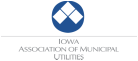One of the biggest differences you will notice from the very first time you use NextGen is that identifying your dig site starts, not ends, with an aerial photo of your work area. After minimal text entry, easy-to-use tools allow you to specify each individual dig location within your work area. Once you have specified all the work areas, NextGen automatically divides or combines them into the appropriate number of tickets, each one complete with text-based location information. That’s right - NextGen presents you with completed tickets for your review.
IOC believes NextGen will change the way people think about damage prevention. For the very first time an online ticketing application:
- Starts the process with an aerial photo.
- Use the width of streets, the location of buildings, and the location of other geographic features to help identify where you are digging in relation to the actual conditions at your work site.
- Uses the information contained in the notification center’s base map. NextGen helps you complete your ticket, allowing you to fully concentrate on identifying the precise location where you will dig instead of entering text.
- Gives you the means to precisely define the area in which your work will take place. They have eliminated the need to “go broad” or “over-cover” your work site. Each individual excavation site you define will be compared with the notification center’s database so affected operators are notified.
Get started on the new NextGen ticketing system by logging into the system at IOC’s website www.iowaonecall.com. Links to training materials and videos are also provided.


 RSS Feed
RSS Feed