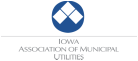1. Elbow measure. First, begin by sitting comfortably as close as possible to your desk so that your upper arms are parallel to your spine. Rest your hands on your work surface (desktop, laptop, keyboard). If your elbows are not at a 90 degree angle, adjust your office chair height up or down.
2. Thigh measure. Check that you can easily slide your fingers under your thigh at the leading edge of the chair. If it is too tight, you need to prop your feet up with an adjustable footrest. If you are tall and there is more than a finger width between your thigh and the chair, you need to raise the desk or work surface so that you can raise the height of your chair.
3. Calf measure. With your bottom pushed against the chair back, try to pass your clenched fist between the back of your calf and the front of your office chair. If you can’t do that easily, the office chair is too deep. You will need to adjust the backrest forward, insert a low back support (such as a lumbar support cushion or a rolled up towel) or get a different office chair.
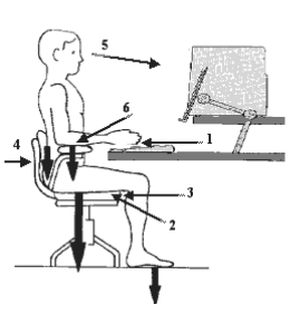
5. Resting eye level. Close your eyes while sitting comfortably with your head facing forward. Slowly open your eyes. Your gaze should be aimed at the center of your computer screen. If the computer screen is higher or lower than your gaze, you need to either raise or lower it to reduce the strain on the upper spine.
6. Armrest. Adjust the armrest of the chair so that it just slightly lifts your arms at the shoulders. Use of an armrest on your chair is important to take some of the strain off your upper spine and shoulders and it should make you less likely to slouch forward in your chair.

 RSS Feed
RSS Feed